Style and Headings
Here are some intructions that help you style your text in Twine.
1. Styles
1.1 Italics
To put your text in italics, put // before and after your sentence.
//This would show up in italics in your story//
1.2 Bold
To put your text in bold, put '' (this is two single quote marks, not double quotes) before and after your sentence.
''This would show up as bold text in your story''
1.3 Underline
To underline your text, put __ (this is two underscore) before and after your sentence.
__ This would show up as underlined text in your story __
1.3 Strikethrough
Strike your text through, put == (this is two equals signs) before and after your sentence.
==This text would show up as strikethrough in your story==
1.4 Superscript
Show your text as Superscript, put ^^ (this is two carets) before and after your sentence.
^^This part would show up as Superscript^^ text in your story
1.5 Subscript
Show your text as Subscript, put ~~ (this is two tilde) before and after your sentence.
~~This would show up as Subscript text~~ in your story
1.6 Start using styles yourself
-
You can copy the following instruction and paste it into your passage to see how the different styes works.
//This text will be shown in italics// ''This text will be shown in bold'' __This text shows up underlined__ ==This text shows up as strikethrough== ^^This part shows up as Superscript^^ text ~~This part shows up as Subscript~~ text -
This is how it will show up for your readers.
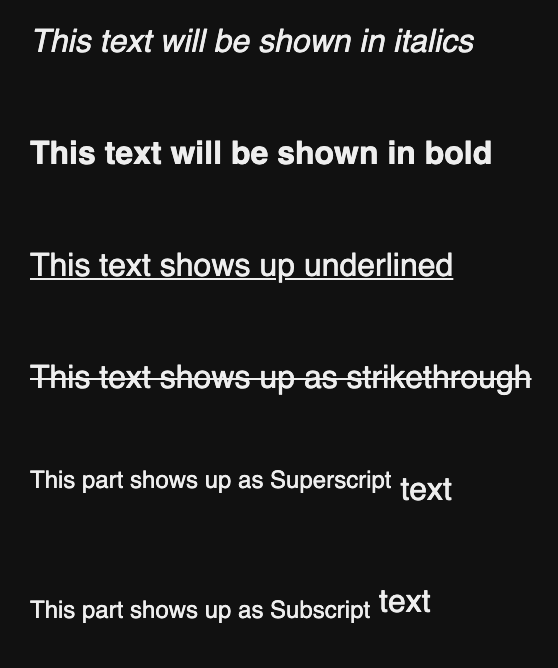
2. Headings
To add a header to your text, put an exclamation mark in-front of the text.
The number of exclamation points denotes the size of the header.
2.1 Start using headings yourself
-
You can copy the following instruction and paste it into your passage to see how the different headings works.
!Heading size one !!Heading size two !!!Heading size three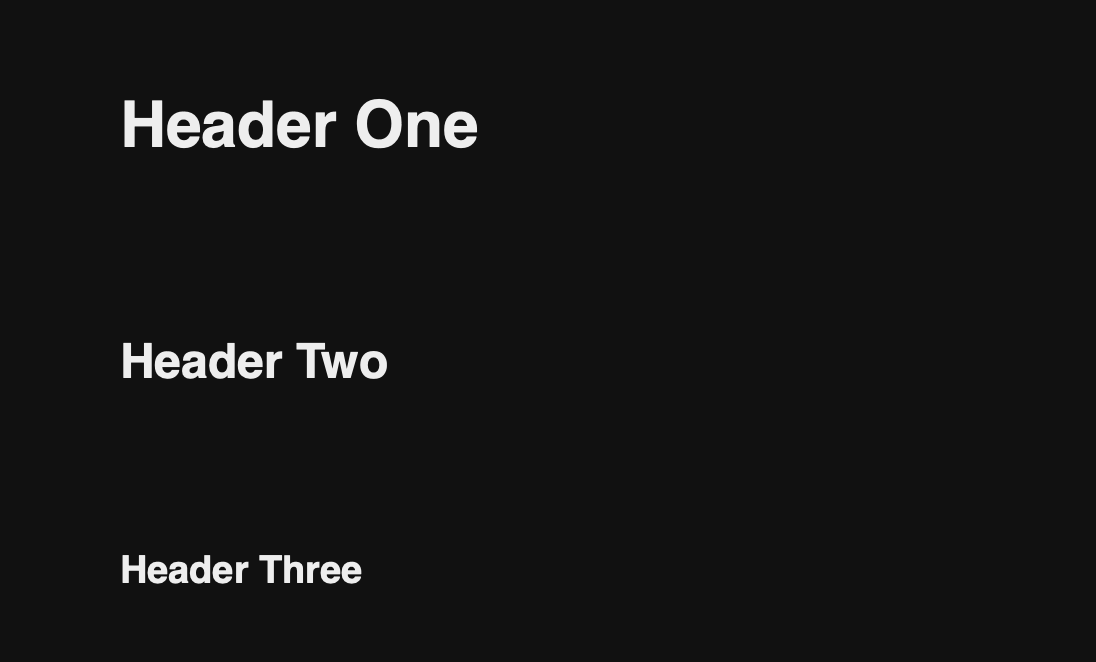
The next section will show you how to include images in your story.