Changing your Twine format
Twine supports multiple formats for creating an interactive story. However, the Storyways app requires that your story is based in SugarCube 2 within Twine.
This is not the default setting, so the first thing to do before writing anything in Twine is to make sure all story files will be created with SugarCube 2 as the default language.
Change the programme format setting before writing anything in Twine.
If you already have written a story in a different format than SugarCube 2 and change the format of that story, Twine does not automatically adapt the story so that it can be used for the Storyways app. Contact us for help adapting it to the necessary format.
1. How to change to SugarCube
-
Open Twine.
-
Locate the "Format" option on the right hand side.
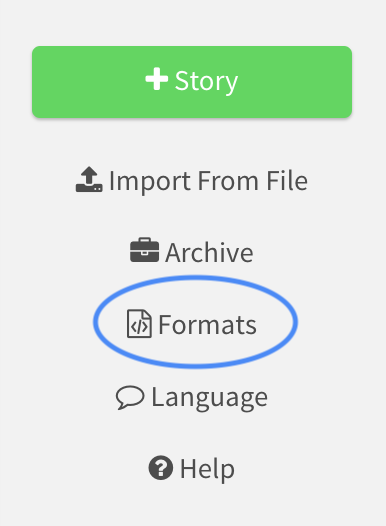
-
Choose SugarCube 2 by Thomas Michael Edwards. Don't worry if the actual version differs a bit from this image. The most important thing is that it has a 2 in front of the other numbers.
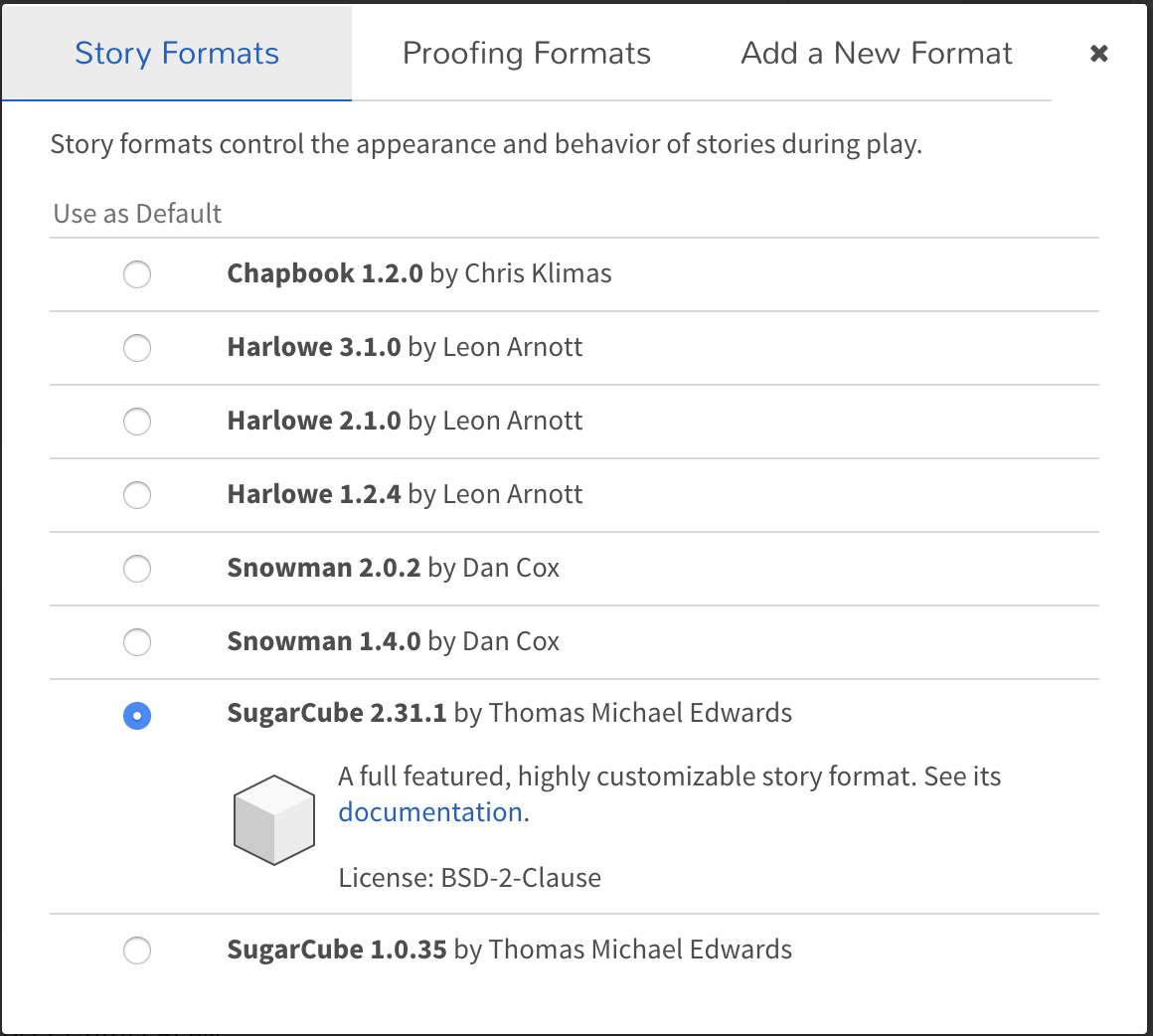
All the files (stories) you create in Twine will now be running in SugarCube as their default format!
2. Watch how to change to SugarCube
Here you can see how you can change the format of a single story: